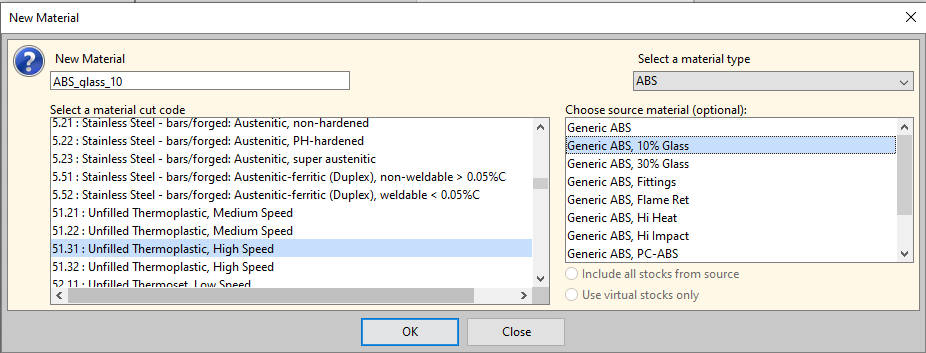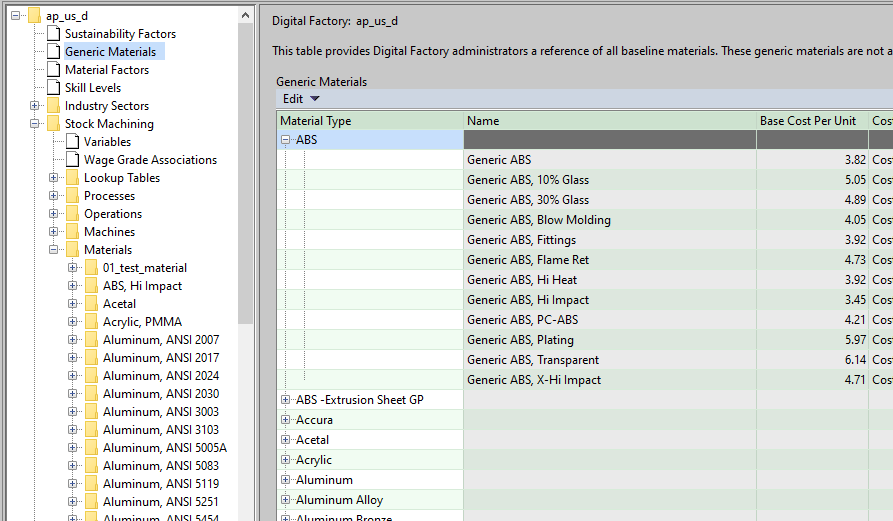Using generic source materials
When you specify a source material for a custom material, you can specify either of the following kinds of materials:
-
One of the materials in the current process group for the current Digital Factory (including both baseline materials and custom materials)
-
One of the generic materials.
Use a generic material only if the proposed source material does not currently exist in the process group. Otherwise, use a material that is listed in the process group.
For example, suppose a Digital Factory administrator wishes to add a plastic material such as ABS to the Stock Machining process group, and link to an aPriori material so that unit costs will be updated regularly. Even though the Stock Machining process group itself does not include plastic materials, this can be achieved by selecting the material type ABS and then the specific generic material of interest.
Generic materials are included in all Digital Factories and they include all materials provided across all process groups in the aPriori Regional Data libraries. They are listed in the Generic Materials table.
Note that in some cases, different process groups contain the same material composition but with different values for certain material fields (often due to the differences in stock forms). In this case, the generic version of that material includes the most commonly occurring value of each field across all the process groups.
Also note that for generic materials, the value for Carbon Emission Factor is intentionally left blank. If you link to a custom material to a generic material, you must input an appropriate value for the Carbon Emission Factor field of the custom material. This is because the value of Carbon Emission Factor is highly specific to the process group and how the material is processed and sourced. Simply using the most common value may not accurately represent the Carbon Emission Factor for your chosen process group.